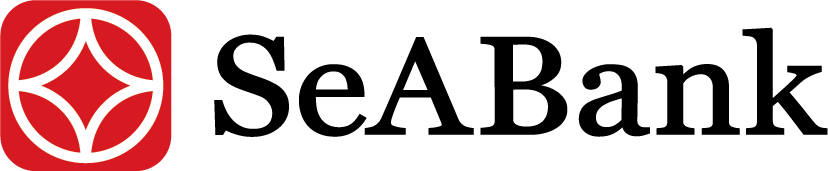News
Instructions for online transfer of Internet Banking, Mobile Banking, e-wallet
25/04/2025
In the age of technology 4.0, online transfer has become an extremely popular transaction method. With just a few simple steps on your phone, you can send money to relatives, pay bills or shop online safely, quickly and conveniently anytime, anywhere. Follow along right The following article will help you learn how to transfer money online effectively and securely!
1. Instructions for online transfer via Mobile Banking at banks
Currently, most banks release Mobile Banking applications to meet the online financial transaction needs of customers. Accordingly, online transfer via banks' Mobile Banking applications has become the most commonly used transaction method.
The transfer feature via Mobile Banking application helps users to transfer money immediately to the recipient anytime, anywhere without going to the transaction counter. In addition to this convenience, the Mobile banking application also helps reduce transaction errors and increase security in online transactions thanks to strict authentication steps.
Most of the current online transfer fees via Mobile Banking are often waived by banks to attract customers and increase competition. However, depending on the bank's policy and the amount of money to be transferred, the bank may charge a service fee of several thousand VND/transaction.
To make this online transfer method, you need to download the Mobile banking application of the bank you are using and register an account. How to transfer money online via Mobile Banking at banks:
- Step 1: Log in to the bank's Mobile banking application.
- Step 2: In the application home page interface, select "Money transfer". Some banks will clearly classify "Internal money transfer" and "Interbank transfer".
- Step 3: Fill in all required information, including bank name, account number, branch and recipient name (if necessary) along with the amount and transaction content.
- Step 4: Select "Continue", enter the OTP code to authenticate the transaction sent to SMS or enter your default OTP PIN code and press "Confirm" to complete the transaction.

2. Instructions for online transfer via Website / Internet banking for banks
Due to the development of mobile phones, online transfer via Website or Internet Banking is less used. However, this method still plays an important role in providing an easy-to-use interface, suitable for complex financial transactions such as managing business accounts, making periodic bill payments or transferring large amounts of money.
Online transfer fees via Internet Banking are often lower than over-the-counter transactions. Many banks currently apply a free internal or interbank money transfer policy via this platform to increase competitiveness.
How to transfer money online via Website / Internet banking banks:
- Step 1: Visit the website of the bank where you registered your account.
- Step 2: In the application home page interface, select "Money transfer".
- Step 3: Fill in all required information, including bank name, account number, branch and recipient name (if necessary) along with the amount and transaction content.
- Step 4: Select “Continue”, enter the transaction authentication OTP code sent to SMS/email or your default OTP PIN code and complete the transaction.
After authentication, the system will notify you of a successful transaction and you can save the electronic receipt if needed.

3. Instructions on how to transfer money online via e-wallet
Currently, e-wallets such as Momo, ZaloPay, VNPay, Viettel Money are gradually becoming a trend for financial transactions, including online transfers. E-wallet is the perfect combination of many modern utilities, optimal online shopping support, outstanding processing speed and countless incentives from partners.
Each platform will have its own regulations on transaction fees. Most money transfers via e-wallets often incur fees. However, some e-wallets may limit the number of free transfers and limit the transaction amount.
To make online transfer transactions via e-wallet, the prerequisite is that your e-wallet must be linked to your bank account to ensure funds are available for transactions.
Steps to transfer money online via e-wallet:
- Step 1: Go to the e-wallet application installed on your phone and log in with your personal account.
- Step 2: Select “Transfer money”. If scanning the code to transfer, go to step 5 to continue.
- Step 3: Select “To bank/bank account/bank card” or “To wallet <E-wallet name>” (transfer money to another e-wallet on the same platform).
- Step 4: Fill in all required information including bank name, account number... In addition, you can select the recipient via existing contacts or phone number if the recipient also uses this e-wallet.
- Step 5: Enter the amount to transfer and make notes. Select “Confirm transaction” and complete.

Note when transferring money online
Online money transfer brings many outstanding conveniences in modern life. However, to ensure online transfer transactions take place safely and smoothly, you need to note a few things:
- Make sure to enter beneficiary information correctly: A small mistake when entering beneficiary information can cause a transaction error or the wrong money to be sent to someone else. Therefore, make sure to carefully check this information before clicking confirm transaction.
- Do not share your password and OTP code with anyone: Revealing your password and OTP code can create conditions for thieves to appropriate your assets. Therefore You must not share your password or OTP code with anyone, including bank staff.
- Check transaction limit for each account: Each bank account or e-wallet has a certain transaction limit. You need nUmBe clear about this limit to avoid transaction interruptions or high transfer fees when exceeding the limit.
- Update banking/e-wallet applications regularly: Updating to the latest version helps you take full advantage of the improved features of banking/e-wallets, while improving security and minimizing risks when using services on these applications.

Advantages when transferring money online via SeAMobile application and SeABank's e-banking website
Among the top most popular banks in Vietnam, SeABank constantly innovates and develops digital banking solutions to bring customers the most optimal experience. In particular, the e-banking ecosystem including SeAMobile application and SeANet Internet Banking service has been attracting a large number of users thanks to outstanding features that help users and businesses manage finances effectively and safely, including online transfer features.
Benefits when using SeAMobile application and SeABank's e-banking website:
- The system operates stably, has fast processing speed, and is continuously updated
- Diverse services such as quick money transfer, bill payment, account information inquiry, account statement, online deposit, salary payment and many other useful features.
- 24/7 customer care policy via hotline and consultation on the application, ensuring users have their questions answered or timely support when encountering problems.
- Many attractive incentive programs such as free service registration, free domestic money transfer, incentives from SeABank partners...
- Committed to customer data security according to international standards with a multi-layer transaction authentication system, including OTP, Soft OTP and biometrics such as Face ID, fingerprint,...
With outstanding features and top utility services, the SeAMobile and SeANet ecosystems are the optimal choice to help you manage your finances ideally in today's digital technology age. If you want more information about this service of SeABank, please immediately contact the Hotline or go to the nearest SeABank transaction points to receive advice!

Online money transfer has become extremely familiar in modern life. With the detailed instructions in this article, we hope you will have more useful information to be able to safely transact online and enjoy the benefits that digital technology brings.
Related News
How much is 14K gold? Update the latest 14K gold price 2025 28/11/2025
What is 7749? Decoding the meaning from folk concept to Gen Z language 28/11/2025
How much is 10K gold? Update the latest 10K gold price 2025 28/11/2025
How much is 1 million Chinese Yuan in Vietnamese Dong? Update the latest CNY exchange rate 28/11/2025
What is 750 White Gold? All About Price and Features 28/11/2025

How much is 14K gold? Update the latest 14K gold price 2025
How much is 14K gold today? Update the latest 14K gold buying and selling prices in 2025 and instructions for converting 1 tael of 14K gold.
28/11/2025
Read more

What is 7749? Decoding the meaning from folk concept to Gen Z language
Discover the meaning of number 7749 from folk beliefs to Gen Z language and how to choose a beautiful, feng shui-compliant account number at SeABank.
28/11/2025
Read more

How much is 10K gold? Update the latest 10K gold price 2025
How much does 10K gold cost? Learn more about 10K gold - the most durable and cheapest gold, suitable for everyday jewelry.
28/11/2025
Read more