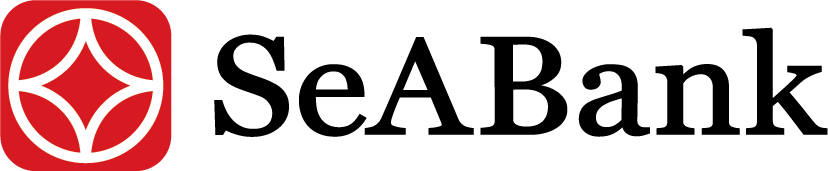News
5 Simple steps to successfully register for a SeABank online card
08/04/2025
Register card online is an inevitable trend in the digital technology era. Currently, SeABank is supporting customers to open cards online easily and quickly. With just a few taps on your phone or smart device, you can immediately own a SeABank card to enjoy outstanding benefits. This article will guide you in detail through 5 steps to register your card online labour.
Step 1: Access the SeA applicationMobile/SeANet
If you already have the application, open the SeAMobile application on your phone and log in. If you don't have it yet, you should do itDownload the SeAMobile app from the App Store (for iOS) or Google Play (for Android), then install and log in with your SeABank account.
Or you can access your account on the SeAnet website to take the next steps
Step 2: Choose the appropriate card type
SeABank offers many different types of cards, each card type will have unique incentives and features. Choosing the right card type will help you make the most of the benefits the card brings.
- After logging in to the application, select 'Card', then select 'Register for card issuance'. Then, the system will display a list of card types that SeABank is providing.
- Customers choose the appropriate card type.
Step 3: Fill in card issuance information
The system will ask you to provide some personal information to complete the card registration process. The information you need to fill in completely and correctly includes:
- Full name
- Date of birth
- Phone number
- Email address
- Job information (if any)
- And some other information depending on system requirements.
Note: You need to fill in all information accurately and completely to avoid errors during the processing process.
Step 4: Confirm the entered information
The system will display all the information you have logged in again. At that time, you need to check all the information again. If there are any errors, you need to correct them to ensure the correct and complete required information.
Step 5: Fill in the OTP code and PIN code to complete card registration
This is the final step to authenticate your identity and complete the card registration process. The system will send an OTP (One-Time Password) code to the phone number you registered. Enter the OTP code in the corresponding box. Then enter the PIN code to complete card registration.
When all operations are completed, the bank will review the registration application and send you a physical card to the requested address after 3 - 7 working days.
Questions and answers when applying for a credit card online
There are many questions when registering for a card online. Below are answers to common questions to help you better understand this form of registration:
Conditions for registering SeABank online card
Customers need to be 18 years old or older to open a SeABank card online. This is to ensure legality and responsibility in using the bank's online banking services.
Is there a fee to register an online card?
Normally, registering a card online at banks will be free of charge. However, some banks will require a minimum account balance of 50,000 - 100,000 VND. You need to prepare this amount to have a minimum balance on your bank card.
How long does it take to receive the card?
The time it takes to receive the card will depend on many factors such as:
- Card type: Debit cards are usually delivered faster than credit cards.
- Card receipt address: If the card receiving address is in a large city area, the card delivery time will be faster than in remote areas.
- Registration time: On holidays, Tet or peak occasions, card delivery time may be longer.
Normally, card delivery time will be about 5-7 working days from when your application is approved.
Can I ask a relative to receive the card for me?
You can ask a relative to receive the bank card for you. However, when filling out registration information, you can choose another card recipient (relative, friend...) and provide that person's full information. However, the person receiving the card needs to bring the original ID card or citizen identification card for comparison when receiving the card.
Above are the steps to Register card online SeABank, hopes to help you carry out this transaction successfully and quickly. To find out more information about how to register for a bank card online, please contact SeABank via transaction offices or Hotline 1900 555 587.
Related News
5+ ways to top up your debit card quickly, safely and conveniently 17/10/2025
Opening a joint account online quickly and safely - An effective solution for joint financial management 17/10/2025
SeABank Guidance On How To Use A Credit Card Smartly, Effectively, And Master Your Finances 17/10/2025
Detailed instructions on 6+ simple and accurate ways to look up credit card limits 17/10/2025
What is SWIFT Code? Look up international bank identification codes in Vietnam 17/10/2025

5+ ways to top up your debit card quickly, safely and conveniently
Discover how to top up your SeABank debit card quickly, safely and conveniently. See detailed instructions now!
17/10/2025
Read more
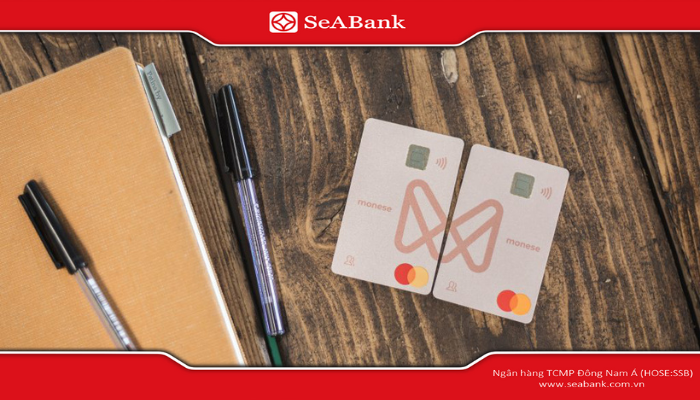
Opening a joint account online quickly and safely - An effective solution for joint financial management
Opening a joint account online helps to easily control and share rights and responsibilities transparently. Read the article now to get detailed information.
17/10/2025
Read more

SeABank Guidance On How To Use A Credit Card Smartly, Effectively, And Master Your Finances
How to use credit cards to manage finances smartly and avoid bad debt. Readers, please join SeABank to learn the details through the following article.
17/10/2025
Read more