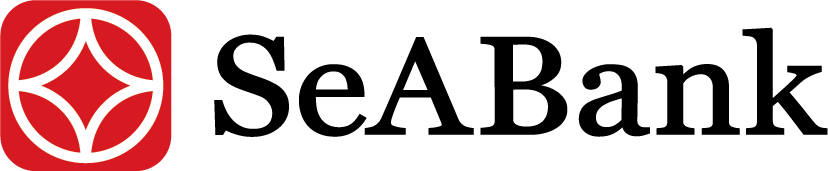News
What is ATM card PIN? 2+ quick and simple ways to change ATM card PIN
25/04/2025
ATM card PIN codes play an important role in protecting bank accounts, ensuring transactions are performed safely and accurately. This article will provide detailed information about ATM card PIN codes and instructions on how to change PIN codes quickly and effectively.
1. What is ATM card PIN?
PIN (Personal Identification Number) is a personal number assigned by the bank to authenticate the cardholder's identity in financial transactions. The PIN code is often referred to as a "security key" to ensure that only the card owner can access and perform transactions such as withdrawing money, transferring money, or making payments at ATMs and POS devices.
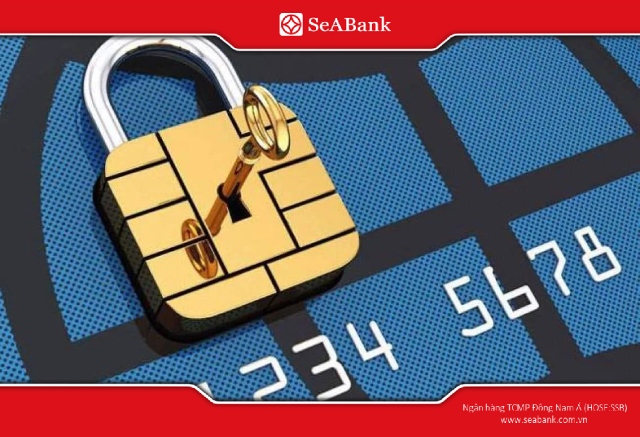
When receiving an ATM card for the first time, the PIN code is usually provided by the bank in a security envelope and the customer is asked to change it immediately to increase security. PIN codes usually consist of 4 to 6 digits, depending on each bank's regulations, and play a key role in protecting accounts from the risk of unauthorized access.
To better understand the important role of PIN codes in protecting accounts and financial transactions, below are the reasons why PIN codes become an important and decisive factor in protecting personal information.:
- Protect personal assets: The PIN code helps prevent others from accessing the account without permission, ensuring that only the owner of the ATM card has the right to use the account or make transactions.
- Supports safe transactions: During transactions such as withdrawals, transfers or payments, the PIN code is a tool to verify the identity of the account holder, helping to protect the account from fraud or unauthorized use.
- Avoid financial risks: In case of card loss, the PIN helps minimize the risk of account abuse. Thanks to the security of the PIN code, transactions cannot be performed without the correct PIN information.
- Comply with banking regulations: PIN codes are also required for many financial transactions according to bank regulations. This ensures the system complies with security standards, providing trust to users.
2. 3 quick and simple ways to change ATM card PIN
Below are common ways to change your PIN with detailed instructions, helping you do it easily and quickly.
2.1. Change the PIN code at the ATM
Step 1: Insert the ATM card into the card reader slot of the machine and enter the current PIN to access the system. If you are using a new card, enter the default PIN provided by your bank. This is an important step to authenticate access to your account.
Note: With a new card, you should change the default PIN immediately after receiving the card to increase security.

Step 2: After successfully logging in, the screen interface will display options. Find and select ‘’Change PIN’’ which is usually in the ‘’Account Management’’ or ‘’Security’’ category. This option will take you to the next step in the PIN change process.
Step 3: The system will ask you to re-enter your current PIN to confirm access. Then, enter the new PIN you want to use. To ensure accuracy and security, the system will ask you to re-enter the new PIN again for confirmation.
Note: Choose a PIN that is difficult to guess, avoid using easy-to-guess numbers like date of birth or repeating numbers.
Step 4: When the system notifies you that the PIN code has been successfully changed, you can exit the interface or continue to perform other transactions if necessary. Don't forget to get your card back before leaving the ATM to ensure the safety of your account.
2.2. Change PIN via Internet Banking
Step 1: Access your Internet Banking account through your banking application or web browser. Make sure to use secure devices and reliable networks to avoid security risks. Log in with your personal username and password.
Step 2: After successfully logging in, select "Cards", then select "Card information" on the interface. Next, tap on the card you want to change the PIN for, select "Manage cards" and then select "PIN settings" to begin the process of changing the PIN.

Step 3: Fill in all the information required by the system, including the card number printed on the front of the card, current PIN code and new PIN code. To ensure accuracy, the system will ask you to re-enter the new PIN one more time to confirm. Then, press "Continue" to move to the next step.
Step 4: The system will send an OTP (One-Time Password) code to the phone number you registered with the bank. Enter this OTP code into the confirmation box provided on the Internet Banking interface to authenticate the PIN change request.
Step 5: After completing the OTP code entry, wait for the system to send a confirmation message confirming the successful PIN change. If the new PIN is invalid or an error occurs, the system will ask you to re-enter another PIN. Make sure your new PIN meets the security criteria set by your bank.
2.3. Change the PIN code at the bank transaction counter
Step 1: Go to the nearest bank branch or transaction office during business hours. To save time, you should check information about business hours in advance or make an appointment via the banking application (if available). Make sure to bring your card and necessary identification documents.
Step 2: At the bank, notify the teller at the counter about the need to change your card PIN. Staff will guide the process and provide necessary forms.
Step 3: Receive the PIN code change or reissue request form from the bank staff. Completely and accurately fill in the requested information, including personal information, card number, and reason for changing the PIN. Please check carefully before submitting to avoid errors.

Step 4: Present identification documents (ID card/CCCD) for staff to verify information. After confirmation, you will be issued a new PIN.
With detailed instructions on how to change your PIN, you can completely choose the solution that best suits your needs. Understanding the process not only helps you save time but also ensures effective, safe and convenient account protection.
3. What should I do if I forget my ATM card PIN?
Forgetting your ATM card PIN is a common situation, but if handled properly, you can quickly restore access and ensure uninterrupted transactions. Join SeABank to refer to 2 ways to handle the case of forgetting your ATM card PIN:
3.1. Contact your bank to request a new PIN reset
When you forget your ATM card PIN and cannot access your account, contact the card-issuing bank immediately. You can call the customer care hotline for support.
Through the personal information verification process, the bank will reissue a new PIN so you can continue to use the card.

3.2. Go directly to the bank to reset a new PIN
If you cannot resolve the matter through the hotline, you need to bring your identification documents (ID card/CCCD) and card to the bank's branch or transaction office. Here, staff will assist you in filling out the PIN code reissue request form. After completing the process, you will receive a new PIN. To ensure safety, change to your personal PIN as soon as you receive the temporary PIN.
By understanding the above processes, you can completely restore access quickly and protect your account. To increase security, update your PIN regularly, avoid sharing it with others, and store it in a safe place.
4. Principles for safe transactions with ATM cards
To ensure maximum safety when using your ATM card and protect your personal PIN, you need to comply with the following principles:
- Change your PIN immediately upon receiving your card: After receiving an ATM card, the initial PIN is usually the default information provided by the bank. Changing your PIN as soon as you receive your card is the first and important step to ensure only you know the PIN.
- Change your PIN frequently: To increase the security of your account, you should change your PIN periodically, at least every 3-6 months. Changing your PIN not only helps reduce the risk of being hacked but also protects your account from the risk of hacking or unauthorized access.
- Avoid choosing an easy-to-guess PIN: Do not choose PIN codes related to personal information such as date of birth, phone number or consecutive numbers such as 1234 or 1111. Choose a complex PIN code, including random numbers to increase the security of your account.
- Do not reveal your PIN to anyone: The PIN code is the security key for the ATM card, so do not reveal the PIN code to anyone, whether a stranger or even a bank employee.

- Cover the keypad when entering the PIN code: When making a transaction at an ATM, always remember to cover the keypad when entering your PIN. This helps prevent bad guys from peeping or using hidden cameras to record your PIN.
- Do not store your PIN with your card: To avoid insecurity, do not write the PIN code on the card or store the PIN code in the same location as the card. If you lose your card, the bad guy will have full rights to use the card if he knows the PIN code.
By following the above principles, you will help protect your account and personal information, ensuring safety when transacting with ATM cards.
5. Frequently asked questions about ATM card PIN codes
1 - Where to see ATM card PIN code?
When receiving a newly issued ATM card, the PIN code will be provided in the card envelope provided to you by the bank. This is a temporary PIN so you can use the card. After changing your PIN, you need to note down and secure this code carefully, do not share it with anyone to avoid the risk of your account being stolen.
2- Does the ATM card PIN code need to be changed periodically?
Depending on each bank's regulations, you may need to change your ATM card PIN periodically, usually every 3 months, 6 months or 1 year. Changing your PIN periodically helps protect your account from security risks and ensures safety during card use.

3 - Can I change my PIN at an ATM other than a bank?
You cannot change your PIN at another bank's ATM.
Changing the PIN code can only be done at the card-issuing bank's ATM. This helps ensure transaction security and avoid risks related to using cards at ATMs that do not belong to the issuing bank system.
4 - How many times when entering the wrong PIN code will the ATM be locked?
After you enter the wrong PIN code 3 times in a row, the ATM card will be locked automatically to protect your account from fraudulent transactions. In this case, you need to contact the bank or go to the nearest branch to request to unlock the card and carry out the necessary procedures to regain access.
SeABank has provided you with important information about ATM card PIN codes, protecting ATM card PIN codes is extremely important to ensure personal financial security. Always remember to follow security guidelines and change your PIN periodically to minimize risks and protect your account from threats.
For more information about SeABank's programs and products and services, please contact the nearest SeABank transaction point, call Hotline 1900 555 587, or visit the official website www.SeABank.com.vn for detailed advice and quick support quickly.